Overview
OGV file can be played and edited by many professional video editing programs. OGV files, however, are not supported by some basic movie editing program such as Windows Movie Maker and iMovie and cannot be placed on many portable devices like iPod, iPad, iPhone, Apple TV, etc..
To play or edit such OGV files with professional video editing programs, you will need to convert OGV to AVI, MP4, WMV, MPGE, FLV, MKV and more with the professional OGV Converter and editor for Mac or Windows.
- To edit OGV on Windows Movie Maker, Xbox you can convert OGV to AVI or WMV.
- To play OGV on Mac, QuickTime, Zune, iPod, iPad, iPhone, Apple TV, etc you can convert OGV to MP4, or convert OGV files to MOV to play on Mac, QuickTime and iMovie.
- To import OGV to Final Cut Pro, you can convert OGV to DV or convert OGV to ProRes MOV to add to Final Cut Pro for edit.
- To upload OGV files to YouTube, Vimeo and more, you can convert OGV to MP4.
What is more, it is easily for you to convert OGV files to any desired video formats with the good OGV Converter. Converting OGV file is so easy.
Easy guide to convert OGV to MP4, AVI, WMV, MPGE, FLV, MKV and more with OGV Converter
Introduction of Bigasoft OGV Converter
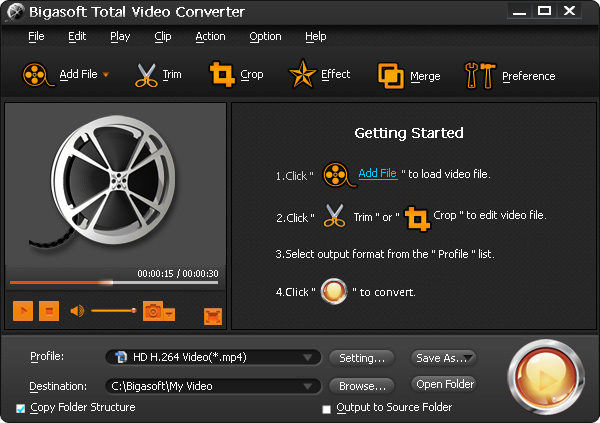
Preparation: Free Download OGV Converter
Step 1 Add OGV files to OGV Converter

Step 2 Set output format
To convert OGV to MP4, click the "Profile" drop-down list and choose "MPGE4 Video (*.mp4)" from the "General Video" category.
You can also click the drop-down button right beside "Profile". Set the output file from other category.
Tips:
The OGV Converter can help do some basic editing.
Go to the "Trim" button to clip unwanted video parts.
Click "Crop" button to crop unwanted video area.
Click "Effect" to add effect to you video like adding watermark, adjust video image.
Press "Setting..." button, the "Advanced Settings" Window will pop up right beside the main window. It is easy for you to compress video size, increase audio volume and do some other settings.
Step 3 Convert OGV to AVI, MP4, WMV etc
Conclusion
Resources
Learn more about Bigasoft Total Video Converter ...
Got a Mac? Free download your copy here (26.88MB)
Learn more about Bigasoft Total Video Converter for Mac ...
More Articles on Bigasoft.com ...
To find out more Bigasoft Solutions to enjoy your new digital life, you can go here.
topic for debate How to debate, topics for debate, good debate topics, topics to debate & controversial debate topics. Debate offers the world a tool that could not be timelier or more necessary.
ReplyDeleteEthiopian News
ReplyDeletebuy books online
Tablet service center in Chennai -Tablet repair & service centre in Chennai. We repair & service all kind of tablet like acer, apple, HCL, HP, huawei, LG, MSi, micromax, lava, nexus,
ReplyDeleteYouTube Video Downloader Mac-How to Download YouTube Videos Mac: a detailed YouTube Download Mac guide, telling you how to download YouTube videos with an excellent YouTube Video Downloader for Mac
ReplyDeletepaint for mac-MyBrushes Paint for Mac app is the best Mac paint software to paint on Mac infinite canvas and PLAYBACK drawing Paintbrush for Mac.It's good as ms Paint for Mac.
ReplyDeletedrawing app-MyBrushes is the Best drawing app for ipad to paint on infinite canvas and PLAYBACK each drawing stroke on iPad, iPhone. Download best drawing app for iPad Now.
avi to mp4 converter-Total Video Converter, a very powerful Avi to Mp4 Video Converter, convert any video files to avi, 3gp, mp4, psp, iPod, iPhone, flv, DVD, VCD.
I would like to say that this blog really convinced me to do it! Thanks, very good post. MP3 Converter,
ReplyDeleteI have read all the comments and suggestions posted by the visitors for this article are very fine,We will wait for your next article so only.Thanks! change control software
ReplyDeleteI have read all the comments and suggestions posted by the visitors for this article are very fine,We will wait for your next article so only.Thanks! All in one marketing platform
ReplyDelete