MXF to ProRes Converter - Transcode and Convert MXF to Apple ProRes 4444 or 422
Tags: mxf to prores, convert mxf to prores, mxf to prores converter, converting mxf to prores, transcode mxf to prores, convert mxf to apple prores, convert mxf to apple prores 422, convert mxf to prores 4444
Overview
The professional MXF to ProRes Converter - Bigasoft ProRes Converter is the all-in-one Apple ProRes 4444 encoder and decoder. It can easily encode or decode MXF to Apple ProRes codecs including convert MXF to ProRes 4444, convert MXF to ProRes 422 (HQ), convert MXF to ProRes 422, convert MXF to ProRes 422 (LT), and convert MXF to ProRes 422 (Proxy) for editing in iMovie, Final Cut and more.
It also features other advanced converting functions like convert videos and audios from and to AVI, MP4, WMV, MOV, 3GP, MKV, VOB, FLV, ASF, RM, DV, WebM, OGV, MP3, AC, AAC, ALAC, OGG and more. Some basic editing function like joining videos, cutting off ads, increasing the audio volume and more is also available.
Therefore, MXF to ProRes Converter can provide you with the easy solution to convert MXF to ProRes 4444, convert MXF to ProRes 422 (HQ), convert MXF to ProRes 422, convert MXF to ProRes 422 (LT), and convert MXF to ProRes 422 (Proxy) for iMovie, Final Cut and more for editing on Windows and Mac.
Detailed guide on how to transcode and convert MXF to Apple ProRes 4444 and 422 for iMovie, Final Cut and more on for editing Windows and Mac
Make Preparation: Free Download MXF to ProRes Converter

Step 1 Load MXF files to MXF to ProRes Converter
Click "Add files" button to load MXF files to MXF to ProRes Converter.
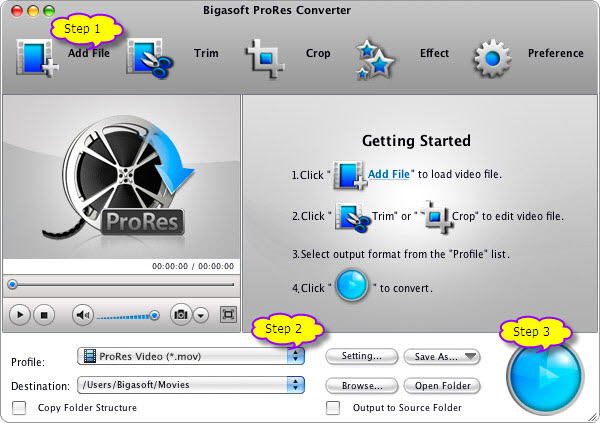
Step 2 Set Apple ProRes as the output file format
Tips:
To convert MXF to ProRes 4444, click the small triangle to the right of "Profile". Set "ProRes Video (*.mov)" as the output format from "General Video" category. And then press "Setting..." button and go to the "Advanced" Window. Click the "Profile" drop-down and set it as "4444". Click "Apply to All" to save the setting.
To convert MXF to ProRes 422, press "Setting..." button and go to the "Advanced" Window. Set "Standard" in "Profile".
To convert MXF to ProRes 422 (HQ), press "Setting..." button and go to the "Advanced" Window. Set "HQ" in "Profile".
To convert MXF to ProRes 422 (LT), press "Setting..." button and go to the "Advanced" Window. Set "LT" in "Profile".
To convert MXF to ProRes 422 (Proxy), press "Setting..." button and go to the "Advanced" Window. Set "Proxy" in "Profile".
Step 3 Convert MXF to ProRes
Conclusion
Resources
Learn more about Bigasoft ProRes Converter for Mac ...
Got a PC? Free download your copy here (10.44MB)
Learn more about Bigasoft ProRes Converter ...
Related Articles
How to import MXF to Final Cut Pro/FCP X/FCE?
More Articles on Bigasoft.com ...
To find out more Bigasoft Solutions to enjoy your new digital life, you can go here.
thanks for share....
ReplyDelete