FLAC CUE Splitter - Seamlessly Split FLAC as well as Convert FLAC Tracks on Mac and PC
Tags: flac cue splitter, split flac file, how to split flac files, how to split flac file, how to split flac file, split flac files, split flac cue mac, split flac, split flac cue, split flac mac, flac splitter, flac ripper
Overview
About Bigasoft FLAC Splitter
Detailed guide on how to Split FLAC files based on CUE on Mac and PC and Convert to Desired Audio Format?
- Split FLAC files and convert FLAC to MP3 or 320kbps MP3 in one step;
- Split FLAC files and convert FLAC to WAV or 24 bit WAV in one step;
- Split FLAC files and convert FLAC to ALAC in one step;
- Split FLAC files and convert FLAC to M4A, OGG, AAC, etc in one step;
- Split FLAC files to multiple single tracks in FLAC;
- Split FLAC files and convert FLAC on Windows XP, Vista, Windows 7;
- Split FLAC files and convert FLAC on Mac, OS X Lion.
Preparation: Download and install Bigasoft FLAC Splitter
After installation, the Windows version FLAC Converter will launch automatically. For Mac users, you will need to go to Application to launch Bigasoft FLAC Converter.
Step 1 Load FLAC files
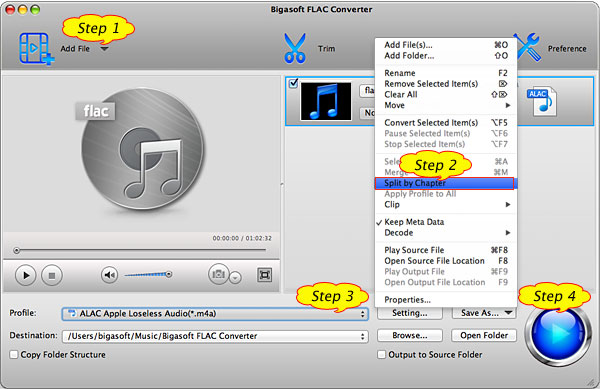
Step 2 Split FLAC files
Open the context menu.
For Windows users, right click the mouse to open the context menu.
For Mac users, press Ctrl and click the mouse to open the context menu.
Click "Split by Chapter" in the context menu in the task list, the long and large FLAC files will be automatically split to tracks.
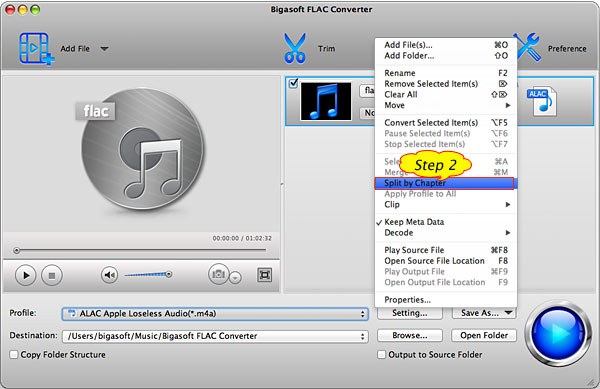
Tips: To ensure Bigasoft FLAC Converter can split your FLAC files, the .cue files shall be in the same folder with your FLAC files.
Now the FLAC files are split to multiple tracks.
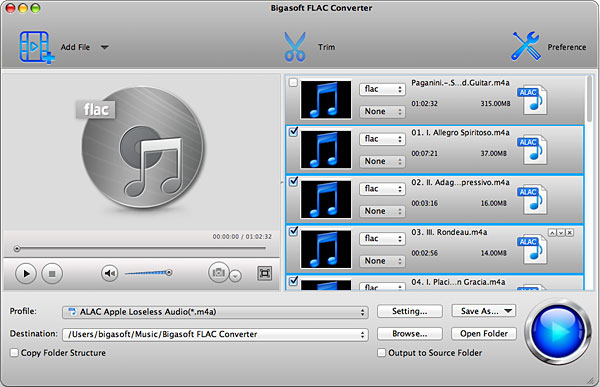
Step 3 Set desired output audio format for converting FLAC to
To convert FLAC to 320kbps MP3, after setting profile as MP3 - MPEG Layer-3 Audio (*.mp3), click "Settings" to open the "Advanced Setting" window and adjust audio bitrate to 320.
To convert FLAC to 24bit WAV, after setting profile as WAV - Waveform Audio (*.wav), click "Settings" to open the "Advanced Setting" window and change audio codec to pcm_s24le.
Step 4 Start Splitting FLAC files
Conclusion
It is just that easy to convert and split FLAC on Mac and PC. Not only can Bigasoft FLAC Converter split and convert FLAC files, it also supports splitting and converting many other audio formats as you wish. Free download your copy to start enjoy now.
Resources
Learn more about Bigasoft FLAC Converter for Mac ...
Got a PC? Free download your copy here (9.85MB)
Learn more about Bigasoft Audio Converter ...
Related Articles
How to import FLAC to iTunes?
How to Convert FLAC to Apple Lossless Audio?
CUE splitter for Mac - Split/Cut CUE based MP3, APE, WAV on Mac OS X
More Articles on Bigasoft.com ...
To find out more Bigasoft Solutions to enjoy your new digital life, you can go here.
wtf - yeah the download is free but it doersn't tell you it's only a trial.
ReplyDeletebe honest and clear fromt the beginning. unsintalled straight away and will go elsewhere for my splitting needs
same here, pffff
ReplyDelete