Tags: dvd player plays mp4, dvd player mp4, dvd player mp4 playback,mp4 to dvd player,mp4 to divx, convert mp4 to divx, mp4 to divx hd, mp4 files to divx, play mp4 on dvd player, mp4 to mov, convert mp4 to mov, burn dvd, hd dvd player, blu-ray disc dvd player
Overview
MP4 format is the most widely used video format and compatible with a great variety of digital players and devices including iPod, iPad, iPhone, BlackBerry, Apple TV, Zune, PSP, PS3, Pocket PC, Archos and so on. However, MP4/MPEG-4/H.264 MP4 is not coded in many DVD players and some of its successors like HD DVD players, Blu-ray disc players and 3D DVD players due to the different codec. Even some DVD players are claimed to support MP4, due to specific codec required, some MP4 files still will not be played.
Is there no way to enjoy MP4 on DVD players if your DVD player cannot play MP4 files? In fact, it is just easy to play MP4 on DVD player by the help of Bigasoft Total Video Converter. By converting MP4/MPEG-4/H.264 MP4/HD MP4 to MOV, DivX/DivX HD, you can realize to watch the incompatible MP4 on DVD player/HD DVD player/Blu-ray Disc player with best quality.
The article solves:
· Convert MP4 to DivX, HD DivX and convert MP4 to MOV to solve problem of "DVD Player/ HD DVD player/Blu-ray Disc player cannot playback MP4 files". To convert MP4 to DivX, HD DivX, your DVD players need to be "DivX Certified" that is to say DivX shall be supported by your DVD players.
· Convert MP4 to MOV and convert MP4 to DivX or HD DivX for various any other uses.
Detailed Guide: How convert MP4 to DivX, HD DivX and convert MP4 to MOV to Play MP4 on DVD Players/HD DVD player/Blu-ray Disc player?
Make Preparation: Free Download Bigasoft MP4 to DivX and MP4 to MOV Converter
Free download Bigasoft Total Video Converter (Mac version at http://www.bigasoft.com/downloads/b-total-video-converter-mac.dmg, Windows version at http://www.bigasoft.com/downloads/b-total-video-converter.exe). Launch it and run.
Bigasoft Total Video Converter is the professional and ideal MP4 to DivX Converter, MP4 to MOV Converter, and MP4 to DivX HD Converter. It can fast convert MP4 to DVD Player compatible DivX , MOV and HD DVD player /Blu-ray Disc player compatible DivX HD. In addition, it can also perfectly convert to DivX from all kinds of video formats like AVI, WMV, Xvid, MKV, and MTS as well as convert between all popular video formats. The MP4 to DivX Converter is also built in a video editor, so you can trim, crop, merge video clips and convert to wanted formats.
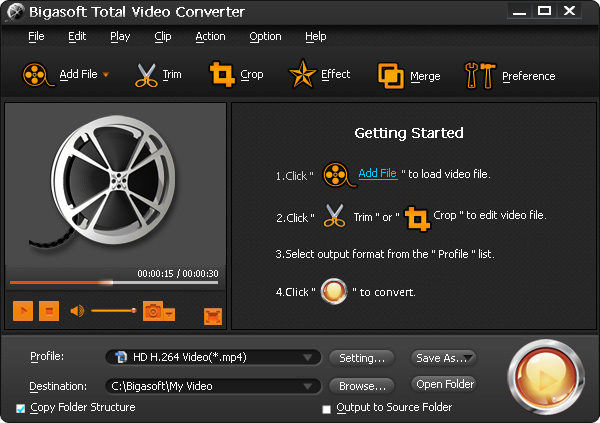
Step 1 Load MP4 files
Click "Add files" button to add MP4 files to MP4 to DivX and MP4 to MOV Converter.
You may also simply drag and drop your MP4 files to the program interface.
Step 2 Set MOV, DivX or DivX HD Video as the output format
Click the small triangle to the right of "Profile" and set "DivX Video (*avi)" as the output format from "General Video" catalogue.
Click the small triangle to the right of "Profile" and set "MOV-QuickTime (*mov)" as the output format from "General Video" catalogue.
To play HD MP4 on HD DVD player or Blu-ray disc Player, choose "DivX HD Video (*.avi) " from the "HD Video" category.
To play HD MP4 on HD DVD player or Blu-ray disc Player, choose "HD QuickTime Video (*mov)" from the "HD Video" category.
You can also customize output video quality in the "Advanced Setting Window" by click "Setting..." button to change video bitrate, aspect ratio, keep video quality as true and so on.
Tips:
Choosing MOV or DivX as the output format depends on the specification of the DVD Players. If the DVD Player supports SD Card and the DVD Player supports DivX, converting MP4 to DivX and copying the converted DivX file to SD Card to play on the DVD Player is a good choice. If DVD Player does not support DivX and SD Card, it will be better to burn the MP4 file or convert MP4 to MOV to burn the MOV file to DVD to play it on DVD Player.
Step 3: Convert MP4 to DivX or Convert MP4 to DivX HD or convert MP4 to MOV
Click "Convert" button to convert your MP4 files to DivX or DivX HD or MOV.
Click "Open Folder" button to locate the converted MP4 files when your conversion is done.
Step 4 Watch the converted MP4 to DivX files on DVD players/HD DVD players/Blu-Ray disc players
Conclusion
Bigasoft Total Video Converter is the ideal choice for you to convert MP4 to MOV, convert MP4 to DivX or convert MP4 to DivX HD to play MP4 on DVD Player/HD DVD player/Blu-ray Disc player. With the professional MP4 to DivX Converter and MP4 to MOV Converter, watching MP4 files on DVD Player will not be a trouble any more. Free download the trial version of Bigasoft MP4 to DivX Converter to convert MP4 to DivX and convert MP4 to MOV now to start enjoy.
For more information, please visit:
http://www.bigasoft.com/articles/how-to-convert-mp4-to-divx-to-play-on-dvd-players.html
Resources
Learn more about Bigasoft Total Video Converter for Mac ...
Got a Windows? Free download your copy here (10.53MB)
Learn more about Bigasoft Total Video Converter ...
Related Articles
How to import MP4 to iMovie
How to Play MP4 on iPad 3, iPad, iPad2, iPhone or iPod?
How to Import MP4 to Adobe Premiere Pro CS3/ CS4/ CS5?
How to play MP4 on PS3?
More Articles on Bigasoft.com ...
To find out more Bigasoft Solutions to enjoy your new digital life, you can go here.

Many Windows users have been asking how to burn MP4 to DVD, we are happy to present the different ways you can try for this task.
ReplyDelete