Apple TV gives you anytime access to endless entertainment. The new 1080p Apple TV 3 and the iTunes 10.6 provide more convenient way to enjoy thousands of HD movies and TV shows in up to 1080p HD from iTunes, Netflix, YouTube and Vimeo on the widescreen TV. AirPlay even lets you wirelessly stream what's on your iOS device to your HDTV and speakers via Apple TV.
However, there is one trouble that iTunes and Apple TV still cannot import, stream and play 1080p HD video which is in MKV, AVI, WTV, WMV, FLV, WebM, AVCHD, MPG, DivX, MXF, and VOB etc format. Is there no way to play 1080p video in whatever formats through Apple TV on your HDTV?
In fact, it is just easy to enjoy various 1080p HD video on your widescreen TV as soon as you get the powerful Bigasoft iTunes Video Converter. This powerful iTunes and Apple TV 1080p Converter can fast and easily convert AVI, MKV, MPEG, Xvid, DivX, ASF, SWF, WMV, FLV, MOD, TOD, WTV, WebM, F4V, BIK, AVCHD, MXF, MVI, and RMVB in 720p, 1080i, 1080p or even high resolution to iTunes 10.6 and Apple TV 3 supported 1080p or 720p H.264 video format for easy play HD video on Apple TV 3, iPad 3.
It even enables to convert various video formats to iTunes supported MPEG-4 format to successfully play all kinds of videos on iTunes/Apple TV/Apple TV 2/ iPad2/iPad/iPhone4/iPhone3GS/iPhone3G/iPod/Apple TV. Moreover, it also supports convert all popular audio formats including FLAC, CAF, WMA, OGG, AUD, VQF, WAV, APE, QCP and etc to iTunes supported MP3, M4A, AAC, or AIFF.
Step by Step Guide on How to Convert 1080p Video to Apple TV
Make Preparation: Run Bigasoft iTunes Video Converter

Step 1 Add 1080p video file
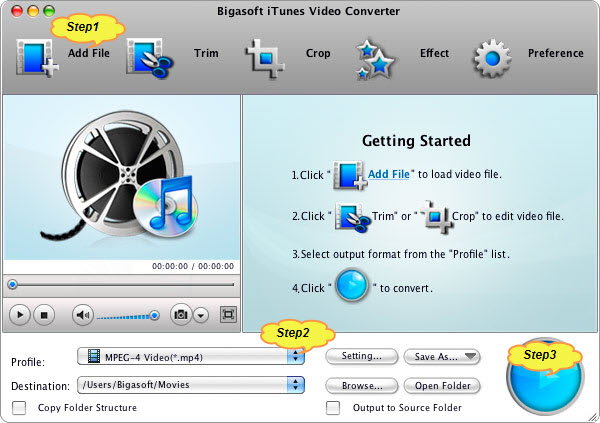
Step 2 Set Apple TV supported MPEG-4 or 1080p H.264 format
- To play 1080p HD video on the new 1080p Apple TV 3, select "Apple TV 3 H.264 1080p Video (*.mp4)" from "Apple TV" category
- To play 1080p HD video on the 1st & 2nd generation Apple TV, select "Apple TV MPEG4 Video (*.mp4)" from "Apple TV" category
Step 3 Convert 1080p to Apple TV compatible format
Stream and Play 1080p on Apple TV
Resources
Learn more about Bigasoft iTunes Video Converter for Mac ...
Got a Windows? Free download your copy here (10.60MB)
Learn more about Bigasoft iTunes Video Converter ...
Related Articles
How to Play AVI on Apple TV 2 or Apple TV?
How to AirPlay AVI, WMV, MKV Video Files?
More Articles on Bigasoft.com ...
To find out more Bigasoft Solutions to enjoy your new digital life, you can go here.
No comments:
Post a Comment